- 您现在的位置:买卖IC网 > Sheet目录976 > DM164128 (Microchip Technology)KIT DEV PICDEM TOUCH SENSE 2
��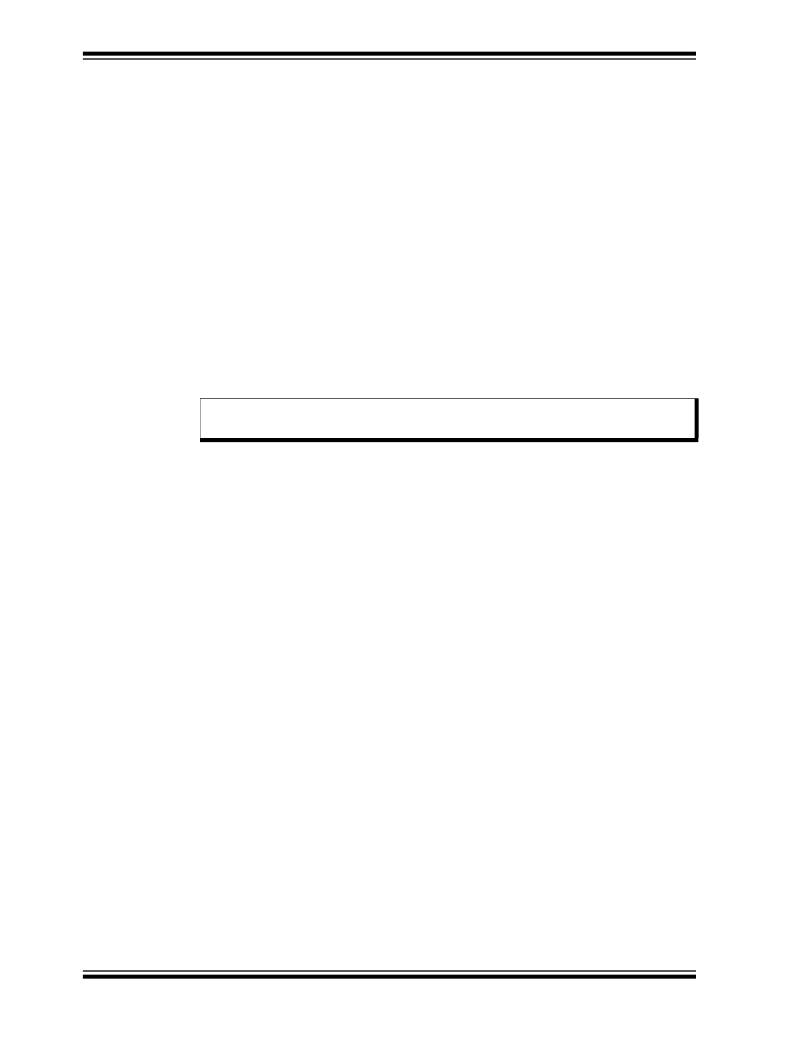 �
�
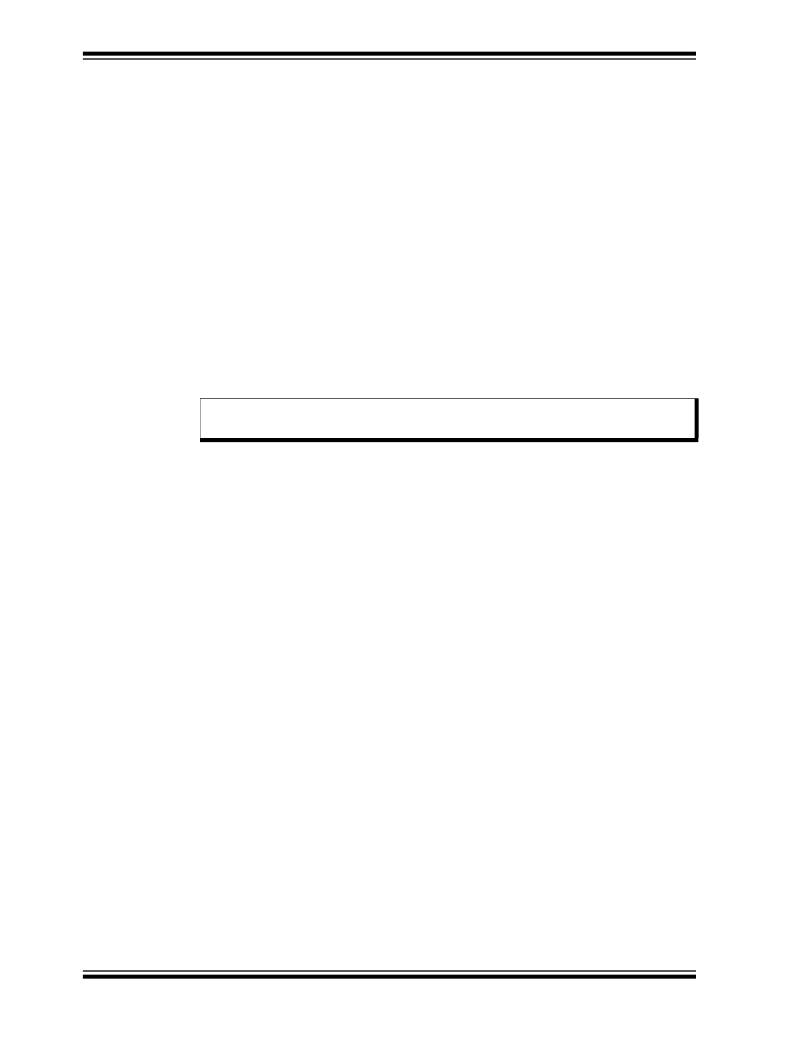 �
�PICDEM� Touch� Sense� 2� Demo� Board� User’s� Guide�
�2.1.1�
�Touch� Sensitivity�
�The� response� of� the� sensor� to� fingertip� touch� is� influenced� by� many� factors:� touch�
�areas,� voltage� and� current� levels,� ambient� humidity,� static� buildup,� and� so� on.� Most� of�
�these� factors� have� been� accounted� for� in� designing� the� demo� application� firmware,� and�
�are� based� on� typical� environmental� values,� as� well� as� certain� assumed� constants� (e.g.,�
�the� use� of� the� top� acrylic� layer� as� a� dielectric).� In� this� respect,� the� demo� application� is�
�not� adjustable.�
�The� PC� side� application� accompanying� the� Touch� Sense� 2� Demo� Board� can� also� be� used�
�to� change� the� sensitivity� of� the� sensors� by� writing� trip� point� information� back� to� the� board.�
�This� is� discussed� in� more� detail� in� Section� 3.2.2.1� “Global� Diagnostic� Window� Settings”� .�
�2.1.2�
�Sensor� Persistence�
�By� design,� the� demo� application� is� designed� to� respond� to� a� state� change� event� on� any�
�sensor.� More� simply,� they� respond� to� a� touch,� and� not� to� a� touch� and� release.� This�
�behavior,� along� with� the� firmware’s� slow� averaging� algorithm� that� accounts� for� constant�
�changes� in� the� demo� board’s� environment,� causes� a� continuous� touch� on� one� or� more�
�sensors� to� yield� a� continuous� response� for� a� few� seconds,� followed� by� no� response� at�
�all.� Removing� the� touch� stimulus� from� the� sensor� resets� the� algorithm� and� restores� the�
�sensor� ’s� responsiveness.�
�Note:�
�Do� not� touch� the� bottom� side� of� the� Touch� Sense� 2� Demo� Board.� This� will�
�affect� the� board’s� overall� capacitance� and� cause� unpredictable� operation.�
�2.2�
�INDIVIDUAL� TOUCH� SENSE� DEMONSTRATIONS�
�2.2.1�
�Directional� Keypad�
�Located� at� the� bottom� left� side� of� the� demo� board,� the� directional� keypad� takes� the� form�
�of� an� 8-point� compass� rose� of� red� arrows� surrounding� a� white� circle.� Above� this� is� a�
�second� compass� rose� with� white� arrows� instead� of� red.� Touching� any� one� of� the� arrows�
�in� the� keypad� causes� the� corresponding� arrow� in� the� upper� compass� rose� to� light� up.�
�Similarly,� touching� the� center� circle� of� the� keypad� causes� the� circle� in� the� upper�
�compass� rose� to� light� up.�
�2.2.2�
�Numeric� Keypad�
�By� board� area,� the� largest� application� on� the� demo� board� is� the� numeric� keypad.� This�
�is� an� array� of� 20� touch-sensitive� keys� arranged� in� a� 4x5� arbitrarily� labelled,� simple�
�four-function� calculator.� Touching� any� one� of� the� keypads� causes� it� to� be� lit� in� its� upper�
�left� corner� and� from� beneath,� accompanied� by� an� audible� tone.�
�2.2.3�
�Touch� Slider�
�Located� on� the� right� side� of� the� board,� the� touch� slider� resembles� the� upper� portion� of�
�a� large� exclamation� point.� Touching� the� slider� anywhere� along� its� length� causes� it� to� be�
�lit� at� that� point.� The� light� follows� your� finger� as� it� moves� up� and� down� the� slider� and�
�remains� at� the� last� position� on� the� slider� when� you� remove� your� finger.�
�2.2.4�
�“Soft”� Power� Control�
�At� the� far� right� side� of� the� board� is� a� touch� control� marked� with� the� universal� power�
�switch� symbol.� Touching� the� control� lights� the� pad� and� turns� the� demo� board� on� and� off.�
�When� the� demo� board� is� off,� only� a� brief� touch� is� required� to� turn� it� on.� When� the� demo�
�board� is� on,� it� is� necessary� to� touch� and� hold� the� power� control� for� 3� seconds� to� turn�
�the� board� off.�
�When� the� demo� board� is� powered� on,� the� touch� slider� performs� a� “chaser”� display,� with�
�the� light� moving� rapidly� from� the� bottom� to� top� and� back� again.�
�DS51748A-page� 12�
�?� 2008� Microchip� Technology� Inc.�
�发布紧急采购,3分钟左右您将得到回复。
相关PDF资料
DM183026-2
KIT EVAL MTOUCH CAPACTIVE
DM183026
KIT EVALUATION PIC16F/PIC24F
DNGL
GROUND LUGS 1 1/8X1 3/16"
DO KA TYPE 21-5M
FM3 CABLE W/CONN 5M
DO061B-B
RELAY SSR 1A MINI-SIP
DP4RSC60E60B8
RELAY SSR CONTACT 48VDC 60A 32V
DPA4119
RELAY SSR 3.5-10VDC INPUT 16 DIP
DR-25-3-0-SP
HEATSHRINK 3"X150' SPL BK
相关代理商/技术参数
DM164130-1
功能描述:开发板和工具包 - PIC / DSPIC F1 Eval Platform
RoHS:否 制造商:Microchip Technology 产品:Starter Kits 工具用于评估:chipKIT 核心:Uno32 接口类型: 工作电源电压:
DM164130-1
制造商:Microchip Technology Inc 功能描述:MCH1P - SKU FOR APRIL BUNDLE
DM164130-10
功能描述:开发板和工具包 - PIC / DSPIC F1 PSMC 28-PIN EVAL BOARD PLATFORM
RoHS:否 制造商:Microchip Technology 产品:Starter Kits 工具用于评估:chipKIT 核心:Uno32 接口类型: 工作电源电压:
DM164130-2
功能描述:子卡和OEM板 F1 BLDC Motor Add-On RoHS:否 制造商:BeagleBoard by CircuitCo 产品:BeagleBone LCD4 Boards 用于:BeagleBone - BB-Bone - Open Source Development Kit
DM164130-3
功能描述:开发板和工具包 - PIC / DSPIC PICkit 28-Pin LIN Demo Board
RoHS:否 制造商:Microchip Technology 产品:Starter Kits 工具用于评估:chipKIT 核心:Uno32 接口类型: 工作电源电压:
DM164130-4
功能描述:开发板和工具包 - PIC / DSPIC PICkit 44-Pin Demo Board RoHS:否 制造商:Microchip Technology 产品:Starter Kits 工具用于评估:chipKIT 核心:Uno32 接口类型: 工作电源电压:
DM164130-4
制造商:Microchip Technology Inc 功能描述:PICKIT 44-PIN DEMO BOARD
DM164130-5
功能描述:BOARD EVAL F1 LV PIC21F1/PIC16F1 RoHS:否 类别:编程器,开发系统 >> 通用嵌入式开发板和套件(MCU、DSP、FPGA、CPLD等) 系列:XLP™ 产品培训模块:Blackfin® Processor Core Architecture Overview
Blackfin® Device Drivers
Blackfin® Optimizations for Performance and Power Consumption
Blackfin® System Services 特色产品:Blackfin? BF50x Series Processors 标准包装:1 系列:Blackfin® 类型:DSP 适用于相关产品:ADSP-BF548 所含物品:板,软件,4x4 键盘,光学拨轮,QVGA 触摸屏 LCD 和 40G 硬盘 配用:ADZS-BFBLUET-EZEXT-ND - EZ-EXTENDER DAUGHTERBOARDADZS-BFLLCD-EZEXT-ND - BOARD EXT LANDSCAP LCD INTERFACE 相关产品:ADSP-BF542BBCZ-4A-ND - IC DSP 16BIT 400MHZ 400CSBGAADSP-BF544MBBCZ-5M-ND - IC DSP 16BIT 533MHZ MDDR 400CBGAADSP-BF542MBBCZ-5M-ND - IC DSP 16BIT 533MHZ MDDR 400CBGAADSP-BF542KBCZ-6A-ND - IC DSP 16BIT 600MHZ 400CSBGAADSP-BF547MBBCZ-5M-ND - IC DSP 16BIT 533MHZ MDDR 400CBGAADSP-BF548BBCZ-5A-ND - IC DSP 16BIT 533MHZ 400CSBGAADSP-BF547BBCZ-5A-ND - IC DSP 16BIT 533MHZ 400CSBGAADSP-BF544BBCZ-5A-ND - IC DSP 16BIT 533MHZ 400CSBGAADSP-BF542BBCZ-5A-ND - IC DSP 16BIT 533MHZ 400CSBGA